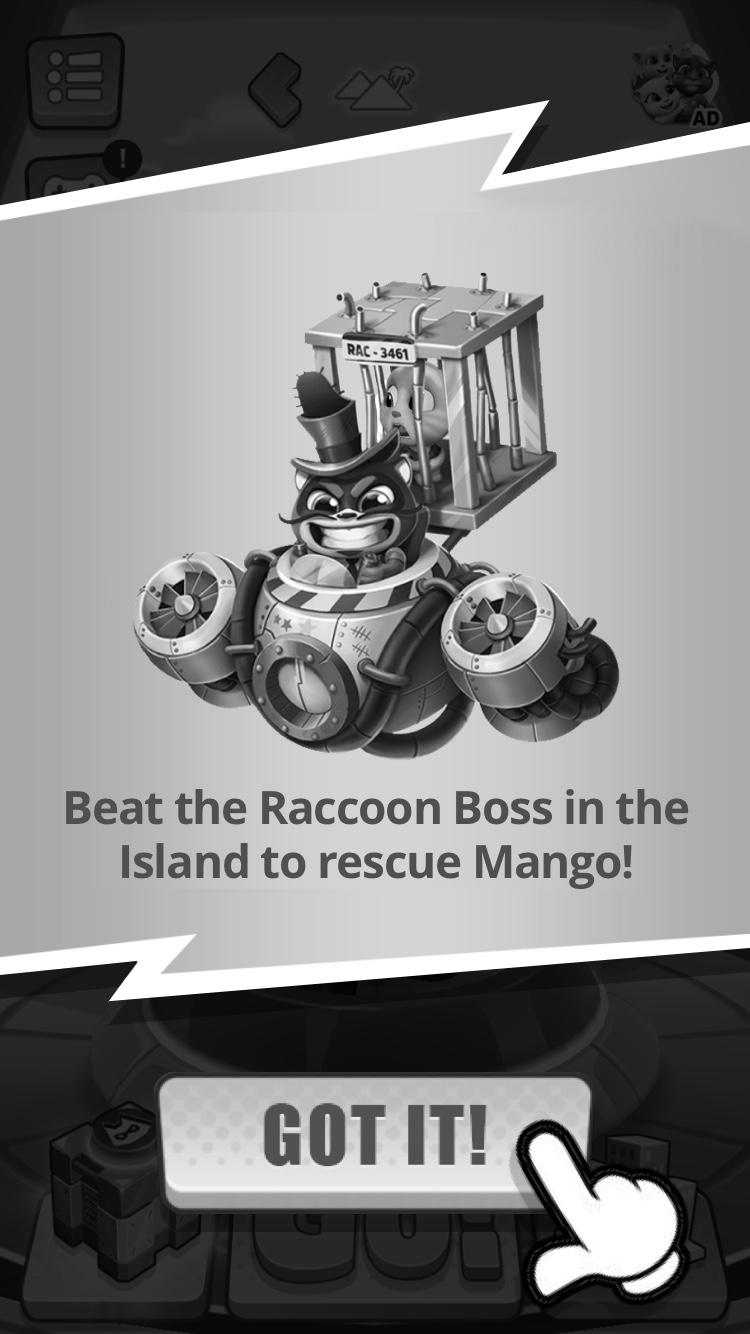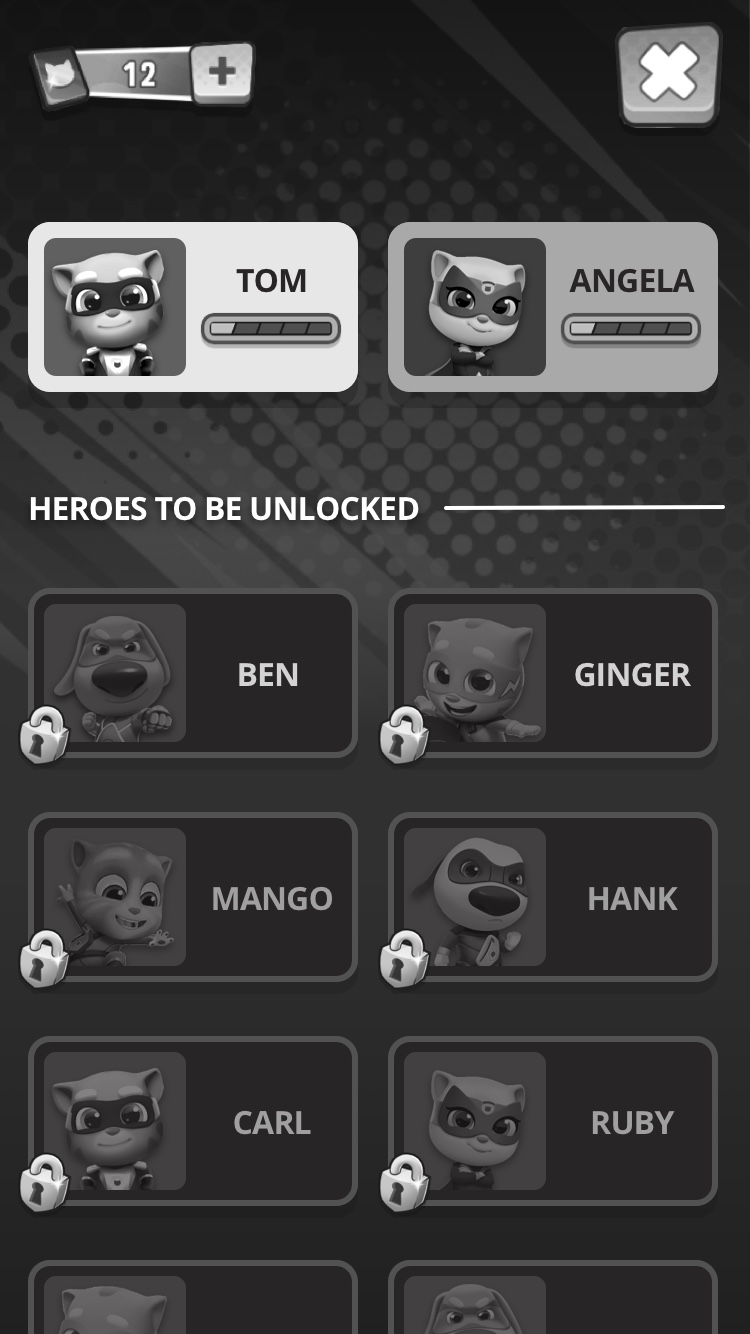Design exercise by Sergio Vila
Identify the features that need a change and propose solutions in a visual form.

Design brief
We learned that our characters are one of the main drivers for players as they progress through the worlds. For that reason, we decided it’s time for a new character. Our new character is a baby lion named Mango. We’d like to keep the current system of unlocking characters and would just add another character on top of the existing five. It would be the last to unlock.
Play the game, identify the features that need a change because of the additional character and propose solutions in a visual form.

1. Character discovery
The city has been taken over by a group of rioting raccoons. The game starts with Tom having to chase the evil raccoon boss to save Angela. To be honest, when I started playing the game it took me some time to realize that each character was unlocked when you clean up an entire map (is it just me? Maybe it's something worth exploring). Once you clean a location on the map, there's a fight with the evil racoon boss to save one of Tom's friends. I have to say that this is clearly understood without having to use tutorials and explanations just by playing 20 minutes (great work there!).
In order to introduce the new character, I would keep the opening scene as it is for first-time users but I would add a cutscene for returning users to tell them that the evil raccoon captured Tom's new friend. We could also show the new portion of the map available. When the cutscene ends, we could tell users what happened ("Mango the lion was captured!") before prompting them to continue playing.
Something like this:
2. Character selection
When users tap on the character on the main screen they go to the character selection screen where they can see locked and unlocked characters. When users access this screen for the first time after the new character has been revealed, I would make him appear with a subtle "beam me up, Scotty" cutscene. Then zoom out to reveal how the new character appears next to the rest of the characters. The goal is to remind users that there's something new here and Mango is waiting to be rescued.
3. Adding more characters
The design brief states that new characters are one of the main drivers for players to keep on playing and progressing in the game. That makes me think that it would make sense to keep on adding characters and expand the map in the future to keep up user engagement.
In this exercise, I proposed to add one more character without rethinking the structure of the character selection screen. Still, I think that it would make sense to further explore other options that let us better scale the character selection screen.
Closing thoughts
There are many ways in which a problem can be solved. What I've described here is one of the possible solutions to add a new character to the game and some of the artefacts I usually create during the process. Being able to explore and test multiple options fast is the secret sauce to deliver micro experiences that stick with users. That's why I think it's better to try and discard frequently than spending too much time with one solution you think is the perfect one.
Feel free to reach out if y'all have any questions.